Send til e-mail inden for 3 minutter
En elektronisk kode vil blive sendt til dig 1-3 minutter efter checkout.
$19.99 - $79.99
✔️100% Ægte version.
✔️Runs På Windows pc og Mac
✔️Download produkt(er) fra den officielle hjemmeside
✔️3 Devices (2018-2025),Aktivér din egen konto.
✔️Subscription afsluttet inden for 1-8 timer
Bare rolig, vi sælger ægte software. Vi er ærlige og troværdige på markedet, og mange mennesker stoler på vores service af høj kvalitet. Vi garanterer, at du vil aktivere din software.
Vores hjemmeside har også en Refusionspolitik. Hvis der er problemer med vores service, kan vi tilbyde en tilbagebetaling! Du vil modtage vores fulde støtte, og vores ekspertise vil løse ethvert problem...
Endnu vigtigere er det, at vi bruger PayPal- og Stripe-betalingsgateways, så alle dine betalinger er beskyttet mod bedrageri eller svindel af PayPal og Stripe. Hvis du ikke modtager den service, du har betalt for, er det meget enkelt at få pengene tilbage.
Alt, hvad du skal gøre, er at kontakte os via e-mail på [email protected]og forklar, hvilken software du har købt, og hvilket problem du er stødt på. Vi svarer normalt inden for 12 timer.
Hvis du allerede har installeret softwaren, skal du blot logge ind på den konto, hvor vi aktiverede dit abonnement.
Log ind på din Autodesk-konto, og download og installer derefter softwaren. Når installationen er færdig, skal du logge ind på din Autodesk-konto på softwaren.
For Windows and Mac (Autocad apps +13 toolsets) Full version
We are thrilled to announce that AutoCAD 2024 has been released! This latest version of our powerful design software includes a host of new features and improvements that will make your design work even more efficient and effective.
AutoCAD 2024 comes with a new set of tools that will help you create 2D and 3D designs with greater ease and precision. With improved workflows and enhanced collaboration features, you can now work seamlessly with your team to produce high-quality designs in less time.
Additionally, if you want to purchase a standalone app such as Architectural, Electrical, or any other app, go to the product page (and put the AutoCAD version on it).
Introducing our comprehensive collection of AutoCAD apps that will take your design and drafting process to the next level. This suite of apps includes a wide range of powerful tools, each designed to simplify and enhance your AutoCAD experience. Whether you are a beginner or an expert, these apps will make your work easier, faster, and more efficient.
Our AutoCAD app collection includes a variety of utilities for drafting, designing, and modeling, such as CAD tools, libraries, plugins, and more. With these apps, you can easily create 2D and 3D designs, automate repetitive tasks, manage your drawings and projects, and collaborate with your team more effectively.

AutoCAD

AutoCAD DWG History

AutoCAD Architecture

AutoCAD Electrical

AutoCAD MEP

AutoCAD Map 3D

AutoCAD Mechanical

AutoCAD Plant 3D

AutoCAD Raster Design

AutoCAD Web

AutoCAD Web ?C mobile app

AutoCAD for Mac

AutoCAD web APIs

Desktop Connector

Drive

Insight Energy Analysis

Insight Green Building Studio

Markup Import & Markup Assist

My Insights: Macro Advisor

Rendering
Shared Views

Trace

Vault Basic Client

Vault Basic Server
Operating System:
Processor:
Memory:
Display:
Disk Space:
.NET Framework:
Database:
Ja, de softwarelicenser, vi sælger, er 100%-legitime. Vi er en autoriseret forhandler, og alle licenser kommer direkte fra Official software. Du vil modtage de samme funktioner, opdateringer og kundesupport, som hvis du købte direkte fra Official software, hvilket sikrer fuld adgang til deres officielle software og tjenester.
Ja, når du har købt, vil du have licensen på din officielle softwarekonto, som giver dig mulighed for at downloade softwaren direkte fra den officielle software.
I de sidste par år har vi købt softwarelicenser i store mængder og solgt dem til kunder. Vi udnytter den rabat, vi kan få, og giver den videre til kunden. Vi mener, at al software skal være til at betale, og din virksomheds succes er vores mål.
Nej, de licenser, vi sælger, er officielle softwarelicenser. De giver de samme funktioner, softwareadgang og fordele som at købe direkte fra officiel software.
Du kan kontakte os via e-mail på [email protected] eller klik her for at nå os.
Ja, de softwarelicenser, der sælges gennem vores butik, er gyldige over hele verden og kan aktiveres fra et hvilket som helst sted.
Hvis du har et eksisterende softwareabonnement, kan du stadig købe en ny licens i vores butik. Du skal blot annullere din eksisterende licens og spare hundredvis af kroner i gebyrer!
Vi tilstræber typisk at levere alle licenser inden for 10 minutter til 8 timer. efter køb!
Nej, du behøver ikke at afinstallere din software. Du kan aktivere din nye licens direkte ved at logge ind på din softwarekonto, og dit abonnement vil automatisk blive opdateret, uden at du behøver at geninstallere nogen apps. Du behøver kun at afinstallere ulovlige eller crackede versioner af softwaren, da vores licenser er det officielle softwareprodukt.
En elektronisk kode vil blive sendt til dig 1-3 minutter efter checkout.
Copyright © 2024. Alle rettigheder forbeholdes.


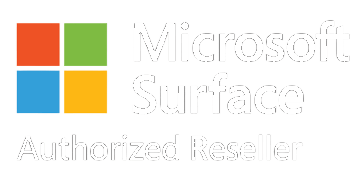
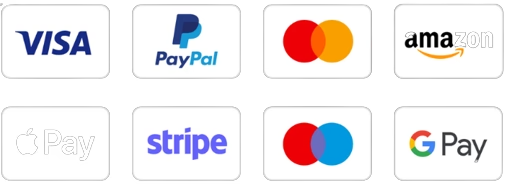

Anmeldelser
Ryd filtreDer er ingen anmeldelser endnu.